Create a Continuous Thread of Efficiency
Types of Workflows
Establishing workflows is critically important to any organization. Workflows define the specific steps needed to complete a task, and typically identify the people, sequence, and timeframe that the steps must be executed. The value of workflows to an organization is that they eliminate redundant processes and activities and streamlines operations.
There are different types of workflows. Process workflows are utilized when a set of tasks is predictable and repetitive. Case workflows are used for items where the correct path isn’t known from the start and is instead, determined along the way. Project workflows are best used for keeping complex projects on track. Another type of workflow are event-driven workflows.
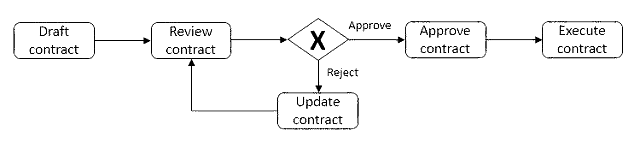
eyebase event-driven workflows
eyebase utilizes event-driven workflows. A common requirement of organizations is having the ability to identify specific "events" that trigger a workflow or decision in real-time. The rationale for event-driven workflows is that in practical use, people and external resources don't always follow a prescribed path. Contextual information must be considered and subsequent decisions must be based on knowledge, experience and even intuition.
Data-driven, adjustable flows and processes
Another reality of workflows is that data and digital assets may significantly influence a process or flow of tasks. Digital assets may go through multiple stages and stakeholders before reaching the final approval and publishing stage. One example of this type of workflow is a contract or a legal document. Everything that happens as a part of the workflow needs to be added or modified on the contract and the end result should be a contract that correctly captures all the data in the workflow including digital signatures
Notifications and alerts
eyebase automatically notifies and alerts users when their attention is required for a step in the workflow. Many workflow responses and decisions simply require notifying a user that an event has occurred that they must act on.
For example, on one workflow step, the event can be that User 1 requests approval of a new record, and the response is that a notification is sent to User 2, the approver. On the next workflow step, the event can be that User 2 approves the record, and the response is that a notification is sent to User 3 to start a related processing of the approved record. For workflow steps that are about approval, each notification is tied to an approval entry. Some tasks are just FYI, and assignees don't need to do anything. Some examples of event notifications that can be configured in Eyebase include:
- Digital asset uploaded
- New content added to project folder
- New content added to a collection
- Content uploaded from mobile phone
- A process has started
- A process is completed
- Whenever a file, link, or folder is changed
- Import of ZIP file finished
- Review requested
- Approval requested
Summary
Workflows are typically not architected to solve the unpredictability of work. They rely on the fact that all potential paths can be mapped in advance and that there are a finite set of business rules that control all process flows.
A better approach for most organizations is for workflows to be event-driven; that is, specific events should trigger a workflow or decision in real-time. This approach is enabled within eyebase and provides the flexibility to identify events, configure triggers, and set notifications throughout the platform.